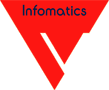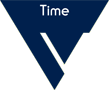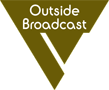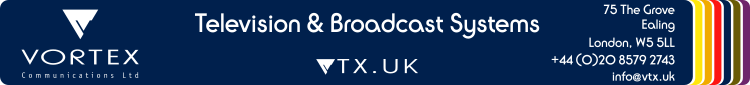
VX-4901 Intercom Panel - Turns your IP codec into a 10-station intercom system

The VX-4901 Intercom Panel transforms any Comrex BRIC codec (ACCESS, BRIC-Link, BRIC-Link II) into a complete IP intercom solution. It incorporates 10 reconfigurable illuminated pushbuttons to call remote stations (in either push-to-talk or latching mode), a microphone pre-amplifier with optional phantom power, a pair of high-quality loudspeakers and a stereo headphone amplifier. It can be used in either a desktop or rackmount configuration, with a headset-mounted or gooseneck microphone.
Although the VX-4901 will work with any BRIC codec, it is specifically designed to mount beside the new BRIC-Link II in the 1-U rack adaptor available from Vortex. To ease installation, the VX-4901 includes two network interfaces with a built-in switch, allowing a single Ethernet connection to be “daisy-chained” through the intercom panel to the BRIC-Link II. Similarly, power is passed through the VX-4901 allowing the pair of units to be powered from just one supply. The VX-4901 is supplied as standard with power, Ethernet and audio “loop” cables to connect to the codec.

When using the VX-4901 with a BRIC-Link II codec, the BRIC-Link II's power supply is used to power both units. Of course they can be powered separately if preferred. Another use for the VX-4901 is for switching multiple codecs live "On-Air", for example for sports and election round ups similar to our ACCESS Hotswitch Software. BRIC-Link and ACCESS provide high quality broadcast audio over the public internet, making the VX-4901 a convenient and easy to use audio switching panel over IP.
What's in the box?
- 1x VX-4901 Intercom Panel
- 1x Ethernet loop cable
- 3x XLR loop cable
- 1x Power loop cable

Downloads: VX-4901 Intercom Panel User Manual
| Specifications | |||||||||||||||
|---|---|---|---|---|---|---|---|---|---|---|---|---|---|---|---|
| Front Panel |
|
||||||||||||||
| Rear Panel |
|
||||||||||||||